在我的项目Disconf中,nabil开了一个分支:
https://github.com/nabilzhang/disconf
并向我发起了Pull Request请求,
现在,我想
- 可视化的 compare chnage source
- 可视化 merge
那么,应该怎么做呢?
第一步:Checkout remote source
使用Eclipse的Egit,右键项目,
team -> remote -> fetch from
添加如下

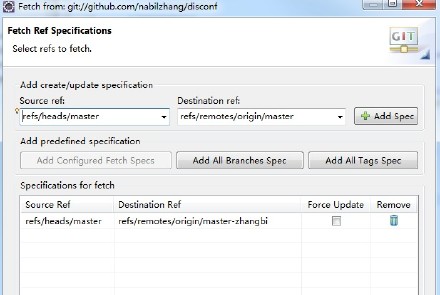
这样就为你的本地Git上添加了一个远程的分支
注意:目标应该添加是 refs/remotes/origin/master-zhangbi 而不能是 refs/remotes/origin/master ,因为这样就会和你的本地冲突了。
第二步:comare
Eclipse Compare 忽略空格: http://techv5.com/topic/755/
在Eclipse下执行:
Compare -> with a branch, tag, or Reference
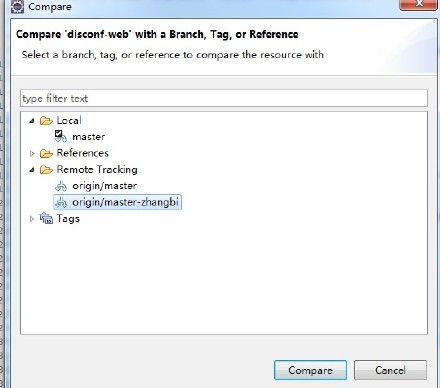
第三步:merge
EGIT的工具貌似不是很好用,可以使用命令行来操作,如
git pull git@github.com:nabilzhang/disconf
来进行。
